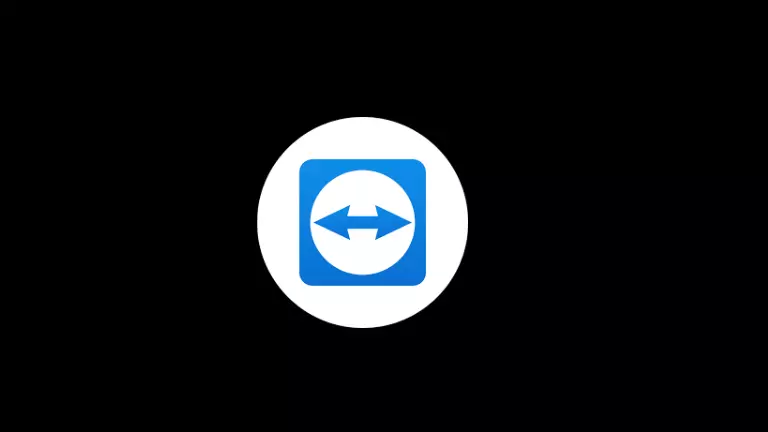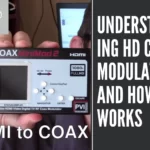In this article, we’ll be taking a look at some of the most popular Teamviewer alternatives that can remotely control other computers. It’s important to note that TeamViewer is an excellent piece of software, but it has some limitations. You might want to consider another remote control app if you have specific compatibility needs or are looking for something with more features.
6 Best TeamViewer Alternatives
TeamViewer is a remote control software that lets users connect to other computers over the internet. It allows users to control those computers remotely, making it a popular choice for people who need to work on multiple machines at once. The software also includes a file transfer feature, allowing users to share files and folders between computers.
Some alternatives to TeamViewer include the following:
Splashtop Remote Desktop

If you’re looking for a remote desktop software replacement that offers more features and flexibility, Splashtop is worth considering. This software can remotely control other computers, giving you the ability to view files, access applications, and even collaborate on projects.
Additionally, it comes with built-in security features that protect your data from unauthorized access. While there are a few competitors to Splashtop (see the table below), it remains one of the best options available.
AnyDesk

If you’re looking for a remote desktop software that can be used to control other computers, anyDesk is a great option. AnyDesk is free and has a user-friendly interface, making it easy to get started. Additionally, AnyDesk supports both Windows and Mac platforms, making it versatile and compatible with a variety of devices. Finally, AnyDesk offers a variety of features that make it an excellent choice for businesses and Individuals alike.
PCRemote

PCRemote is a free software application that allows you to control another PC over the Internet. You can use PCRemote to access files, folders, and applications on the target computer. PCRemote also allows you to send and receive messages, adjust settings, and run tasks on the target computer.
Screenleap

Screenleap is a remote desktop software that let users control other computers over the internet. This software is a great alternative to TeamViewer, which is often used for remote support purposes.
Screenleap has a much simpler interface than TeamViewer and is also free to use. It also supports more platforms than TeamViewer, including Windows, Mac, and Linux. Screenleap also offers more features than TeamViewer, such as the ability to share files and printers between computers.
TightVNC

TightVNC is one of the most popular alternatives to TeamViewer that can remotely control other computers. It is free, secure, and easy to use. TightVNC supports a wide range of platforms, including Windows, Mac OS X, Linux, and UNIX.
TightVNC is a cross-platform client for connecting to remote computers. It supports a wide range of protocols and file formats and can be used to control both local and remote sessions.
One of the main advantages of TightVNC is its security. TightVNC uses SSL/TLS for secure connections and features authentication mechanisms such as passwords and certificates. Additionally, TightVNC has an built-in proxy service that allows it to bypass firewall restrictions.
Chrome Remote Desktop

There are a number of alternative options for remote desktop software, some of which are better suited for specific needs. Chrome Remote Desktop is one such option that allows users to control other computers over the internet.
Chrome Remote Desktop is available as a free and paid version. The free version allows up to five connections, while the paid version offers unlimited connections. Both versions offer the same features, including the ability to control Windows and Mac computers, as well as access files and folders on those machines.
One downside to Chrome Remote Desktop is that it does not support file sharing or screen sharing. However, it is a good option if all you want to do is remotely control your computer without having to install additional software.
Conclusion
Remotely controlling other computers has become a popular task for people of all ages. There are numerous alternatives to TeamViewer that offer similar features and can be used for a variety of purposes, such as remotely printing, streaming media, and even file sharing. If you’re looking for a free or affordable alternative to TeamViewer that you can use on a wide range of computers, be sure to check out one of these six options.