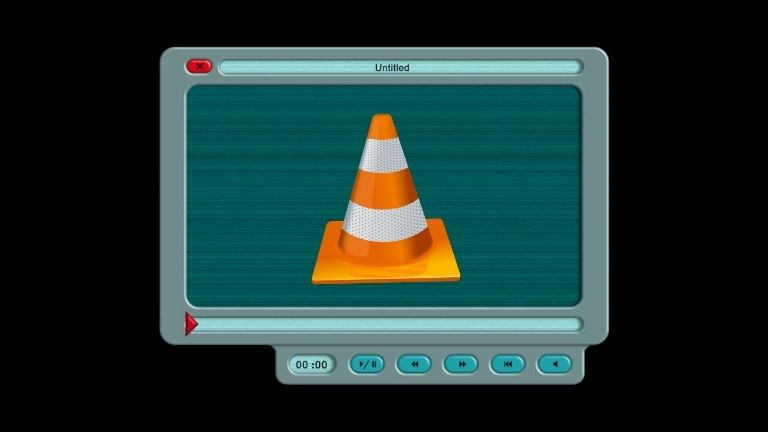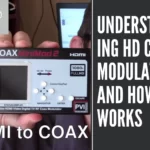One of the most widely used media players is the VLC Media Player, which has been around for over two decades. However, with all its features and capabilities, it is also one of the most difficult to use. The good news is that there are many great alternatives out there that are far more accessible. In this article, we will be talking about some of these VLC Media Player Alternatives and how they compare to VLC Media Player!
What is VLC Media Player?
VLC media player is a free and open source cross-platform multimedia player that plays most multimedia files as well as discs, devices, and network streaming protocols.
This is one of the best media players you can find. It’s been around for a while and is constantly updated with new features. VLC supports a wide range of video and audio codecs, has built-in support for subtitles, can play both audio and video files in a variety of formats, can be used to stream live TV or radio, and much more.
If you’re looking for an alternative to VLC media player, there are several good options available.
VLC Media Player Alternatives
When it comes to playing media files on your computer, VLC Media Player is one of the most popular options. However, it’s not the only option out there. If you’re looking for an alternative to VLC, there are several other media players available.
Some of the most popular VLC alternatives include MediaPlayerLite, KMPlayer, and GOM Player. Each of these media players has its own unique set of features and supports a different range of media file formats.
If you’re not sure which media player to choose, we’ve put together a list of the top VLC alternatives. Keep reading to learn more about each option and find the best media player for your needs.
MPC-HC
MPC-HC is a free and open source media player for Windows. The player has a simple interface and can play all popular video and audio formats. MPC-HC can also be used to play DVDs, Blu-rays, and streaming videos.
The player has a number of features that make it a good alternative to VLC Media Player. These include the ability to play all popular video and audio formats, support for playing DVDs and Blu-rays, and streaming videos. Additionally, MPC-HC has a number of customization options that allow the user to change the look and feel of the player.
Kmplayer
Kmplayer is yet another great media player alternative to VLC. It has a sleek and modern interface that is easy to use, and it comes with a wide range of features that make it a great choice for anyone looking for a powerful media player.
Some of the key features of Kmplayer include:
- Support for a wide range of audio and video formats
- Ability to play both local and online content
- Comprehensive codec support
- AirPlay support
- Chromecast support
- Excellent audio and video quality
- Smooth playback even on low-end hardware
SMPlayer
Similar to VLC, SMPlayer is a free and open source media player that can play almost all video and audio formats. It doesn’t need any external codecs and can also download subtitles.
Besides being able to play almost all types of media files, one of the best features of SMPlayer is its ability to remember the settings of all files you play. So, for example, if you always watch a movie with subtitles enabled, next time you open that movie, it will have subtitles enabled by default.
SMPlayer also has some nice touches like an on-screen display for keyboard shortcuts and a screenshot tool.
GOM Media Player
GOM Media Player is a great alternative to VLC Media Player. It has a clean and simple interface that is easy to use. It supports a wide range of media formats and can be used to play both audio and video files. It also has a number of advanced features such as the ability to play 3D videos, support for streaming online media, and an equalizer.
Conclusion
There are a lot of great VLC Media Player alternatives out there, and it really depends on what you’re looking for in a media player as to which one is the best for you. If you’re looking for something with a sleek interface and tons of features, then KMPlayer or 5KPlayer might be your best bet. However, if you’re just looking for something to play your music and videos without any frills, then MediaPlayerLite or GOM Media Player could be perfect for you. Whichever media player you choose, make sure to try out a few different ones before settling on the one that’s right for you.